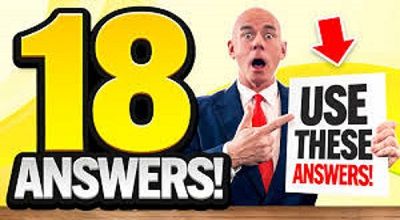Digital Note-Taking Apps
Digital Note-Taking Apps: In today’s fast-paced academic environment, students are constantly looking for tools to help them stay organized, productive, and efficient. Digital note-taking apps have become an essential part of a student’s toolkit, offering features that go far beyond traditional pen-and-paper methods. From organizing lecture notes to collaborating on group projects.
These apps are designed to make studying smarter, not harder.In this blog post, we’ll explore the top 12 digital note-taking apps for students in 2025, highlighting their features, benefits, and why they stand out. Whether you’re a high school student, a college learner, or pursuing advanced studies, there’s an app here for you.
Why Digital Note-Taking Apps Are Essential for Students?
Before diving into the list, let’s take a moment to understand why digital note-taking apps are a game-changer for students:
- Organization: Digital apps allow you to categorize, tag, and search your notes effortlessly.
- Accessibility: Access your notes anytime, anywhere, across multiple devices.
- Collaboration: Many apps support real-time collaboration, making group projects easier.
- Multimedia Integration: Add images, videos, voice recordings, and links to your notes.
- Eco-Friendly: Reduce paper waste by going digital.
Now, let’s explore the top 12 apps that are revolutionizing the way students take notes.
1. Notion
Best for: All-in-one organization and note-taking.Notion is a powerhouse when it comes to digital note-taking. It’s not just a note-taking app but a complete workspace where you can organize your tasks, projects, and notes in one place. Students love Notion for its flexibility and customization options.
Key Features:
- Create databases, to-do lists, and calendars.
- Embed multimedia like videos, images, and links.
- Collaborate with classmates in real-time.
- Templates for class schedules, study plans, and more.
Why Students Love It:
Notion’s ability to combine note-taking with task management makes it a favorite among students juggling multiple responsibilities.
2. Microsoft OneNote
Best for: Students who prefer a traditional notebook feel.Microsoft OneNote mimics the experience of writing in a physical notebook but with the added benefits of digital tools. It’s perfect for students who want to organize their notes into sections and pages.
Key Features:
- Handwriting support with stylus integration.
- Syncs across devices via OneDrive.
- Tagging system for easy organization.
- Audio recording and embedding options.
Why Students Love It:
OneNote’s familiar notebook-style interface makes it easy to use, and its integration with Microsoft Office tools is a bonus.
3. GoodNotes 5
Best for: Students who prefer handwriting their notes.GoodNotes 5 is a favorite among students who use iPads and Apple Pencils. It offers a seamless handwriting experience, making it ideal for those who prefer the tactile feel of writing.
Key Features:
- Handwriting recognition and search.
- Annotate PDFs and lecture slides.
- Organize notes into folders and notebooks.
- Sync across iCloud for easy access.
Why Students Love It:
GoodNotes 5 is perfect for visual learners and those who like to sketch diagrams or mind maps during lectures.
4. Evernote
Best for: Students who need a versatile note-taking app.Evernote has been a staple in the note-taking world for years. It’s known for its robust features and ability to handle everything from simple notes to complex research projects.
Key Features:
- Web clipping for saving online articles and resources.
- Tagging and search functionality.
- Integration with apps like Google Drive and Slack.
- Templates for study plans and project management.
Why Students Love It:
Evernote’s ability to sync across devices and its powerful search feature make it a go-to app for students.
5. Notability
Best for: Students who want a mix of handwriting and typing.Notability is another excellent app for iPad users. It combines the best of both worlds, allowing you to type, handwrite, and even record audio notes.
Key Features:
- Audio recording synced with your notes.
- Annotate PDFs and lecture slides.
- Organize notes with dividers and subjects.
- Sync across iCloud and Google Drive.
Why Students Love It:
The audio recording feature is a lifesaver for students who want to revisit lectures while reviewing their notes.
6. Simplenote
Best for: Minimalists.Simplenote lives up to its name by offering a clean, distraction-free interface. It’s perfect for students who want a straightforward note-taking app without unnecessary bells and whistles.
Key Features:
- Lightweight and fast.
- Syncs across devices.
- Markdown support for formatting.
- Free to use.
Why Students Love It:
Simplenote’s simplicity and speed make it ideal for quick note-taking during lectures.
7. Obsidian
Best for: Students who love linking ideas.Obsidian is a unique note-taking app that focuses on creating connections between your notes. It’s perfect for students who want to build a “second brain” for their studies.
Key Features:
- Link notes to create a knowledge graph.
- Markdown support for formatting.
- Offline access.
- Plugins for added functionality.
Why Students Love It:
Obsidian’s ability to visualize connections between notes is a game-changer for students studying complex subjects.
8. Google Keep
Best for: Quick and simple note-taking.Google Keep is a lightweight app that’s perfect for jotting down quick notes, ideas, or reminders. It’s integrated with Google Workspace, making it easy to use alongside other Google tools.
Key Features:
- Color-coded notes for easy organization.
- Voice-to-text functionality.
- Syncs across devices.
- Integration with Google Drive and Calendar.
Why Students Love It:
Google Keep’s simplicity and integration with Google tools make it a convenient choice for students.
9. Apple Notes
Best for: Apple ecosystem users.Apple Notes is a built-in app for iOS and macOS users. It’s simple yet powerful, offering features that cater to both casual and serious note-takers.
Key Features:
- Handwriting support with Apple Pencil.
- Organize notes with folders and tags.
- Collaborate with others in real-time.
- Sync across iCloud.
Why Students Love It:
Apple Notes is free, easy to use, and seamlessly integrates with other Apple devices.
10. MarginNote 3
Best for: Students who need advanced study tools.MarginNote 3 is designed for students who want to take their note-taking to the next level. It’s packed with features that make it ideal for studying and research.
Key Features:
- Mind mapping and flashcard creation.
- Annotate PDFs and eBooks.
- Organize notes with a table of contents.
- OCR (Optical Character Recognition) for scanned documents.
Why Students Love It:
MarginNote 3’s advanced features make it a powerful tool for deep learning and exam preparation.
11. Freeform
Best for: Creative note-taking.Freeform is a versatile app that allows students to take notes in a free-flowing, creative way. It’s perfect for brainstorming and mind mapping.
Key Features:
- Drag-and-drop interface.
- Add images, text, and drawings.
- Collaborate with others in real-time.
- Sync across devices.
Why Students Love It:
Freeform’s flexibility makes it ideal for students who think outside the box.
12. Mem
Best for: AI-powered note-taking.Mem is an innovative app that uses AI to help you organize and recall your notes. It’s perfect for students who want a smarter way to manage their information.
Key Features:
- AI-powered search and organization.
- Automatic tagging and categorization.
- Collaboration tools.
- Sync across devices.
Why Students Love It:
Mem’s AI features save time and make studying more efficient.
FAQs
1. What is the best note-taking app for students in 2025?
The best app depends on your needs. For all-in-one organization, Notion is a top choice. For handwriting, GoodNotes 5 and Notability are excellent options.
2. Are these apps free to use?
Many apps offer free versions with basic features, while premium features may require a subscription.
3. Can I use these apps offline?
Yes, most apps like Obsidian, GoodNotes 5, and OneNote offer offline functionality.
4. Which app is best for collaboration?
Notion, Google Keep, and Apple Notes are great for real-time collaboration.
5. Do these apps work on all devices?
Most apps are cross-platform, but some, like GoodNotes 5 and Apple Notes, are exclusive to Apple devices.
Summary
Digital note-taking apps are transforming the way students learn and organize their studies. With so many options available, there’s an app for every learning style and preference. Try out a few from this list and find the one that works best for you!