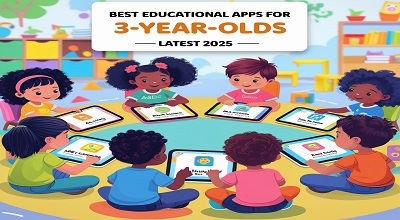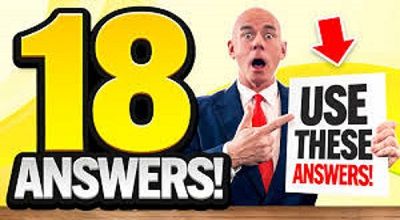Educational Apps for 3-Year-Olds
Educational Apps for 3-Year-Olds: As technology continues to evolve, educational apps have become a fantastic way to help young children learn and grow. These apps can be a valuable resource for parents and educators, offering engaging and interactive ways for 3-year-olds to develop essential skills. Whether it’s improving their motor skills, learning numbers and letters, or simply sparking creativity, the best educational apps provide a perfect blend of fun and learning. Here’s our updated list for 2025 to help you find the best options for your toddler.
Why Educational Apps for 3-Year-Olds Matter
In the formative years, children’s brains are developing rapidly. This is the ideal time to introduce tools that can enhance learning while keeping them entertained. Educational apps:
- Encourage Early Learning: Introduce basic concepts like colors, shapes, numbers, and alphabets in an interactive way.
- Foster Independence: Allow toddlers to explore and learn at their own pace.
- Boost Motor Skills: Many apps include activities that improve hand-eye coordination.
- Promote Parental Engagement: Provide opportunities for shared activities, strengthening parent-child bonds.
Criteria for Choosing the Best Educational Apps
Before diving into the list, it’s important to know what makes an app truly beneficial for young children. Consider the following:
- Age-Appropriateness: Ensure the app’s content aligns with a 3-year-old’s developmental stage.
- Interactive Design: Look for apps that use gamification to keep children engaged.
- Educational Value: Prioritize apps that teach foundational skills in a fun way.
- Safety and Privacy: Check for parental controls and avoid apps with intrusive ads.
- Offline Accessibility: Apps that work offline can be a lifesaver during travel or in areas with limited connectivity.
Top 15 Educational Apps for 3-Year-Olds in 2025
1. ABCmouse Early Learning Academy
- Key Features:
- Over 10,000 learning activities
- Covers reading, math, science, and art
- Interactive games and songs
- Why It’s Great: ABCmouse offers a comprehensive learning path tailored to your child’s progress.
2. Khan Academy Kids
- Key Features:
- Free and ad-free
- Lessons in literacy, math, and social-emotional learning
- Designed by education experts
- Why It’s Great: A trusted name in education, this app is perfect for toddlers starting their learning journey.
3. Endless Alphabet
- Key Features:
- Introduces vocabulary through animated puzzles
- Focuses on phonics and spelling
- Why It’s Great: The playful animations make learning words fun and memorable.
4. Busy Shapes
- Key Features:
- Encourages problem-solving
- Adapts difficulty levels based on performance
- Why It’s Great: It’s ideal for enhancing cognitive development and critical thinking skills.
5. Toca Boca World
- Key Features:
- Open-ended play
- Stimulates creativity and storytelling
- Why It’s Great: This app allows kids to explore and create their own virtual worlds.
6. Monkey Preschool Lunchbox
- Key Features:
- Introduces colors, shapes, and numbers
- Fun mini-games with a rewards system
- Why It’s Great: A delightful way to teach preschool basics.
7. Sago Mini World
- Key Features:
- Over 30 games in one app
- Encourages exploration and pretend play
- Why It’s Great: The friendly characters and imaginative worlds captivate toddlers.
8. Shapes & Colors by BabyBus
- Key Features:
- Focuses on shapes, colors, and patterns
- Simple interface for toddlers
- Why It’s Great: Engaging activities help children recognize patterns and improve visual perception.
9. PBS Kids Games
- Key Features:
- Features beloved PBS Kids characters
- Covers math, reading, and science topics
- Why It’s Great: Educational content from trusted PBS shows keeps kids entertained.
10. Dr. Panda’s Town
- Key Features:
- Interactive role-play scenarios
- Encourages social and emotional learning
- Why It’s Great: Helps kids practice everyday scenarios in a safe environment.
11. Learning Time with Timmy
- Key Features:
- Created by the British Council
- Teaches English vocabulary
- Why It’s Great: Perfect for toddlers learning English as a second language.
12. Starfall ABCs
- Key Features:
- Focuses on alphabet learning
- Phonics-based approach
- Why It’s Great: A straightforward and effective way to introduce letters and sounds.
13. Peekaboo Barn
- Key Features:
- Introduces animals and their sounds
- Simple and engaging gameplay
- Why It’s Great: Perfect for building vocabulary and animal recognition skills.
14. Lego Duplo World
- Key Features:
- Develops fine motor skills
- Teaches basic problem-solving
- Why It’s Great: Combines the joy of Lego with educational content.
15. Elmo Loves 123s
- Key Features:
- Teaches numbers and basic math
- Includes videos and coloring pages
- Why It’s Great: A charming way to introduce numbers using a beloved Sesame Street character.
Tips for Using Educational Apps Effectively
- Set Screen Time Limits: Balance app usage with physical activities and offline learning.
- Engage with Your Child: Participate in app activities to make learning a shared experience.
- Monitor Progress: Use in-app reports (if available) to track your child’s development.
- Prioritize Variety: Mix apps with different focuses to cover various developmental areas.
- Review Content Regularly: Check for updates or changes in the app’s content to ensure continued relevance.
FAQs
1. Are educational apps safe for 3-year-olds?
Yes, as long as you choose apps with strong parental controls and no intrusive ads. Always read reviews and check privacy policies before downloading.
2. How much screen time is recommended for toddlers?
The American Academy of Pediatrics recommends no more than one hour of high-quality screen time per day for children aged 2-5 years.
3. Can these apps replace traditional learning methods?
No, educational apps should complement, not replace, traditional learning methods like reading books and hands-on activities.
4. Do all educational apps require a subscription?
Not all apps require a subscription. Many, like Khan Academy Kids, offer high-quality content for free.
5. What should I do if my child gets frustrated using an app?
Take a break and revisit the app later. Look for apps with adaptive learning features that adjust difficulty levels to your child’s needs.
Summary
Educational apps can be a wonderful addition to your toddler’s learning toolkit. By choosing the right apps and using them thoughtfully, you can make screen time both fun and educational for your 3-year-old. Explore the options above and watch your little one’s skills blossom!